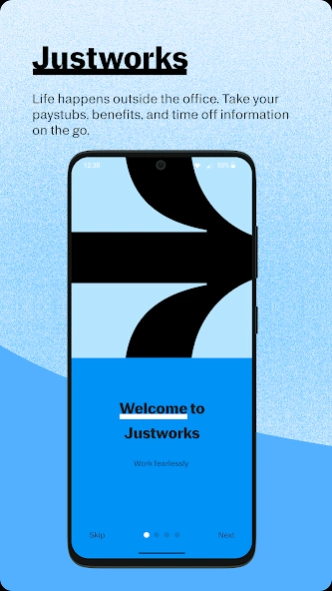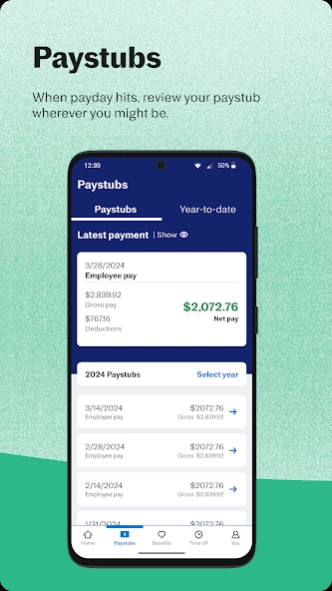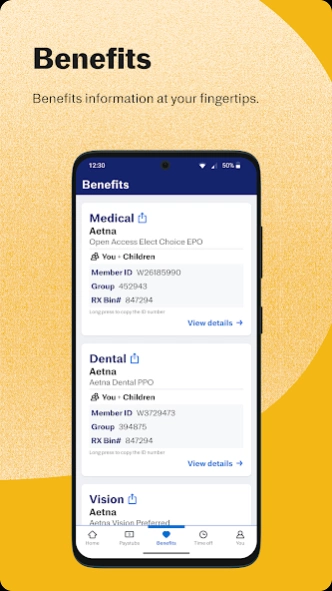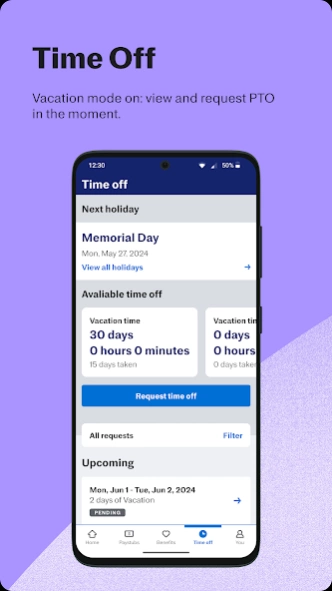Justworks 3.1.0
Continue to app
Free Version
Publisher Description
Justworks - Access your Justworks paystubs, benefits, time off, and expenses on the go.
The Justworks mobile app brings all of your most important HR information to the palm of your hand—from paystubs, time off, and insurance information to expenses, company calendar, and directory.
Paystubs
Review payments, share paystubs, and see year-to-date earnings information with a few simple taps.
Benefits
Access and share your insurance information in the moment without having to fumble for a card.
Time off
Conveniently view and request time off whenever you need it. Plus, managers can review and approve requests in seconds–right from the app.
Expenses
Upload receipts right when transactions happen, and easily submit reimbursement requests based on your company’s requirements.
Company calendar
Stay up to date on key events happening across your business, from upcoming payments and holidays to your team’s PTO and birthdays.
Company directory
Facilitate connections faster, with team members grouped by department and key contact information accessible right from your device.
To access the app, you must have a Justworks account through your employer.
About Justworks:
At Justworks, we’re making it easier to run a business, and helping teams lead happy and healthy lives. We do this with a simple and friendly platform, expert support from real people when it’s needed, and access to corporate-level benefits that ensure people feel secure and valued.
About Justworks
Justworks is a free app for Android published in the Office Suites & Tools list of apps, part of Business.
The company that develops Justworks is Justworks, Inc.. The latest version released by its developer is 3.1.0.
To install Justworks on your Android device, just click the green Continue To App button above to start the installation process. The app is listed on our website since 2024-03-22 and was downloaded 1 times. We have already checked if the download link is safe, however for your own protection we recommend that you scan the downloaded app with your antivirus. Your antivirus may detect the Justworks as malware as malware if the download link to com.clockwork_mobile is broken.
How to install Justworks on your Android device:
- Click on the Continue To App button on our website. This will redirect you to Google Play.
- Once the Justworks is shown in the Google Play listing of your Android device, you can start its download and installation. Tap on the Install button located below the search bar and to the right of the app icon.
- A pop-up window with the permissions required by Justworks will be shown. Click on Accept to continue the process.
- Justworks will be downloaded onto your device, displaying a progress. Once the download completes, the installation will start and you'll get a notification after the installation is finished.